yet another alfred screenshot extension
Why another alfred screenshot extension?
Crawling the web for the right extension takes about the time to write a new one.
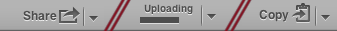
Why I wanted a screenshot solution that is not Skitch?
When using a custom server you have to click the share button, wait for the image to be uploaded and thereafter you have to click again to copy the URL. Two clicks too much, every time. (When using skitch’s own server the URL is copied to your clipboard automatically after the upload.)
My wish list was short:
- select a window or an area of the screen
- optional: give me some seconds after selecting the area to pull up some menus
- optional: edit the screenshot before uploading
- optional: no upload, but move the image to my octopress media folder
- random filenames
- auto upload
- get the URL copied to the clipboard after finishing the upload
Copy the code from the gist, edit the local destination and server settings inside the configuration block after the comments and use the following Alfred.app (beware: Powerpack feature (You don’t own it yet? What are you waiting for, it’s awesome) settings or any other application starter of your desire.
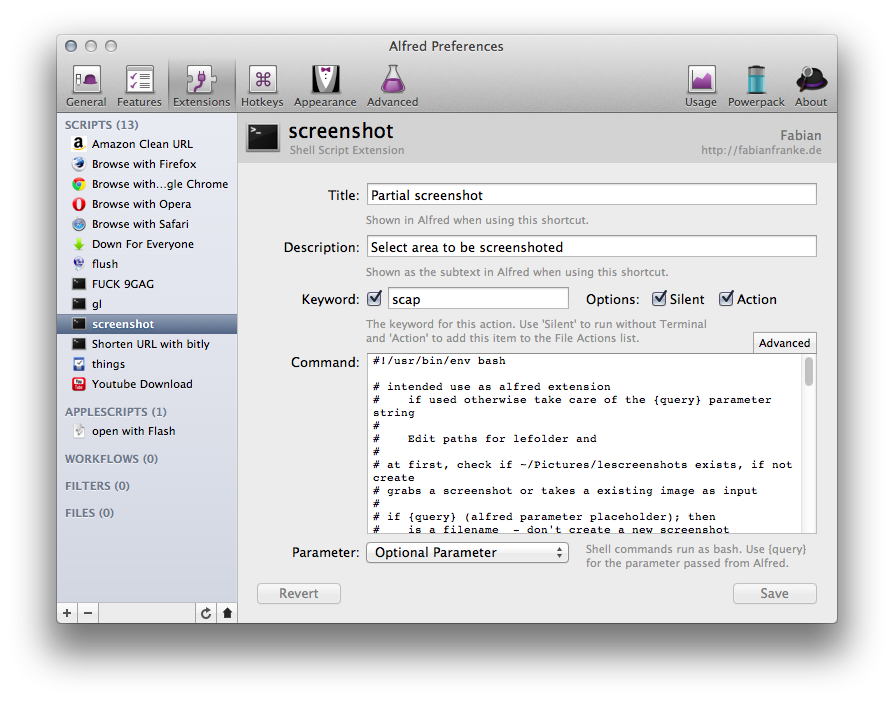

The checked action checkbox means that you can trigger the extension from Alfred’s file navigation, pretty handy for uploading some existing local file.


(If you didn’t guess: After editing a screenshot, overwrite the original file to upload the edit.)
Grab the extension right here. Just double click to import it in your alfred installation, configure the paths and you are done.
